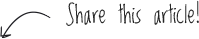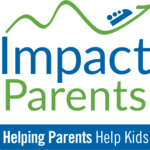5 Steps to Take BEFORE Using Technology to Get Organized

Technology Series: Part 1
As a parent, you know you can use technology to help yourself and your kids get organized, but it can be overwhelming to get started! Whether you or your child is struggling with disorganization, sloppy handwriting, project completion or other challenges of ADHD, there is probably a technology that can help. It won’t solve the problem – there is no magic bullet — but you can find tools to help make life more manageable.
However, before you start throwing “technical fixes” into the mix, you’ll want to get clear on what you’re trying to accomplish and to put systems into place that will set your child up for success. (By the way, in this article I’ll refer to supporting the student, but this can certainly apply to you as an adult, as well!)
So, BEFORE you start adopting new technologies, start with these 5 steps:
- 1. Identify one organized person who can mentor, monitor and keep the student accountable. Success in staying organized and on task can be compromised if a student doesn’t have an adult who is responsible for supporting the process. If you’re not the best person for the job, then who can you enroll, hire, or barter with for help?
- 2. Let the student’s individual profile determine technological choices. Learn the student’s relative areas of strengths, weaknesses and learning style. Does s/he do better with visual or auditory cues, or both? Does s/he need to physically move through tasks? Does s/he do well with deadlines? Does s/he focus better in a quiet area, or with headphones with music playing? Do beepers or timers help with gentle reminders to stay on task? Does a visual pop up window on the computer help, or distract?
- 3. Where does the student do his/her work? Different tools may be needed, depending on the environment. A student in a noisy classroom may benefit from a personal FM system with headphones in order to concentrate on the speaker/teacher. At home the student may need a room devoid of distractions such as video games, posters, fluorescent lighting or TV.
- 4. A student must buy-in to using techniques and tools in order to be successful. Sometimes a paper calendar is better than an electronic one because the student can carry it anywhere and can’t accidently delete data. Make sure the student is in the loop on decision-making. Don’t start investing in technology until you’ve got a willing participant.
- 5. What is the task at hand? Many adults are able to prioritize, make lists and set small goals. Use these skills to identify clearly what challenges you are trying to address by bringing in technologies. If this kind of planning is a challenge area for you, enlist the “mentor” you’ve identified to help you break things down and get clear on the specific tasks needing support.
To use technologies most effectively, take the time to set the stage and do some pre-planning. It’s much like allowing time to prepare before you leave the house in the morning: you have to get ready to get ready to leave. If you take the time to be intentional about using technology, the results are more likely to be successful, and you’re less likely to be frustrated by the process. Once you put these systems into place, I’ll be back to tell you about different technologies that you can try.